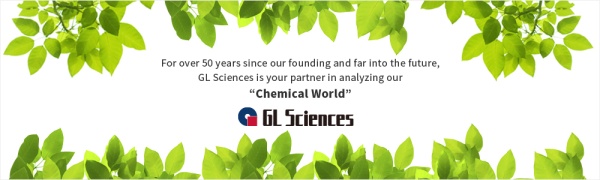FlowScheduler Ver. 2.2
FlowScheduler Ver. 2.2
FlowScheduler Ver. 2.2 is dedicated control software designed to enhance the ease of use of liquid pumps in a standalone configuration.
It can be used for a variety of applications, including flow synthesis.
It allows simultaneous control of up to 3 liquid pumps and 1 switching valve.
You can freely combine up to 3 pumps from FLOM Corporation for simultaneous control.
Additionally, the FLOM Corporation VA-21 series switching valves can be controlled simultaneously, with 1 valve supported.

The Number of Serial Ports
FLOM Corporation pumps: Only one serial port is needed, along with connection cables between the devices.
A wide range of liquid pump options available (0.0001~1,000mL/min)
The lineup includes both micro-flow and high-flow pumps, enabling control across a wide range of flow rates.

Micro pump

General purpose pump
A variety of switching valves are available to choose from.
Connection tubing options include 1/16", 1/8", or 3.0 mm, supporting both micro and high flow rates.

VA-21 Series

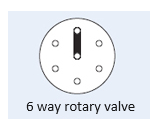
For each step, you can customize the time, flow rate, and valve position as needed.
The program can be scheduled for up to 50 steps and a maximum duration of 9999 minutes (approximately 166 hours).
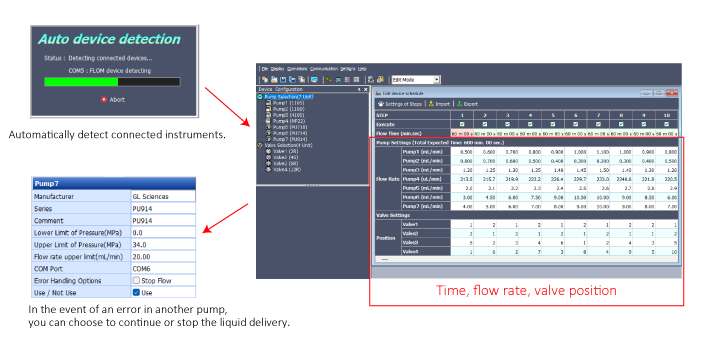
Operation screen for viewing control status in a list format
You can easily check the control status of each pump, including pressure, flow rate, step, and elapsed time, at a glance.
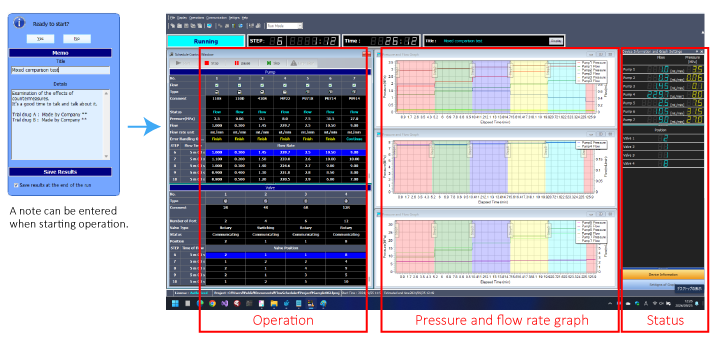
With FlowScheduler Viewer, you can access and view past data at any time.
You can view saved past data on a PC without a license using FlowScheduler Viewer.
Additionally, the data can be exported as a CSV file.
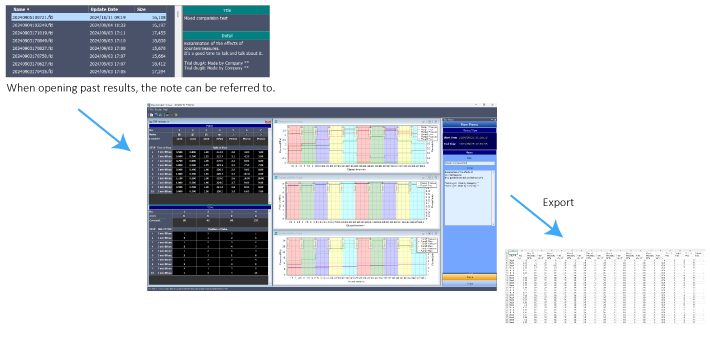
Specifications
| Controlled Pumps | FLOM Corporation UI Series and MP Series |
| Liquid Delivery Program | Up to 50 steps Maximum delivery setting time of 9999 minutes (166 hours and 39 minutes) Adjustable flow rate for each pump Adjustable position for each valve |
| Pressure Graph | Graphical display of each pump's set flow rate and pressure transition at 1-second intervals Display of valve position for each step Capability to save and load graphs Export output available in CSV format Options for simultaneous display of multiple graphs or individual display selection |
Note: Connection for FLOM Corporation Pumps: Use a cross RS232C cable.
If your PC does not have a port for RS232C cables, a USB to serial converter cable will be required.
Recommended Operating Environment
| Features | Overview |
|---|---|
| OS | Windows10 Pro, Windoes11 Pro |
| CPU | 10th Generation Intel Core i5 with a base frequency of 2.0 GHz or higher. |
| Memory | 8GB or more |
| Hard Disk | Recommended SSD: 256GB or more |
| Monitor Resolution | FHD (1920 x 1080) |
| USB Port (2.0 or more) | When expanding to more than three USB to RS232C connections, it depends on the number. |
| Serial Port | A serial port is required for each controlled pump. Note 1: When controlling FLOM Corporation UI pumps via RS485, up to 15 units can be connected. Note 2: When expanding using a USB to RS232C converter, the use of a USB hub is not permitted. |
Compatible Pumps List
| FLOM Corporation Pumps |
|---|
| UI-22-110S・UI-22-110P・UI-22-110D |
| MP-22-110S |
| UI-32 |
Note 1: Only FLOM Corporation valves cannot be controlled by FlowScheduler.
Custom solutions may be possible, so please inquire for details.
Note 2: FLOM Corporation valves (VA-21 series) may require communication control settings, so for more information, please contact FLOM
| Description | Cat.No. |
| FlowScheduler | 7810-40004 |
Download Trial Version
If you would like to download the trial version of FlowScheduler (control for one pump only), please download it from the link below.